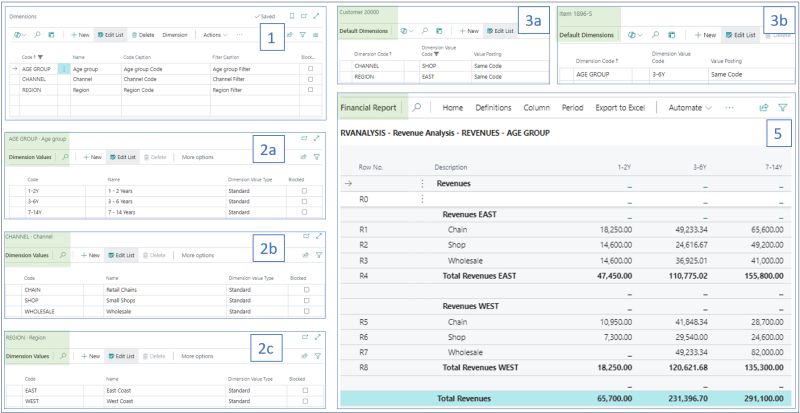Dimensions is a a powerful capability that helps an organisation to produce complex reports by enriching data when processing journals and documents.
Dimensions are tags that can be applied on master data (customers, vendors etc.) and transactions like journals and documents.
These tags (dimensions) can be anything you want: a department, a region, a customer group, a service type. Their purpose is to facilitate slicing and dicing data, and extract insightful reports needed by the business.
Let’s take the following scenario: a toy manufacturer is producing toys for several age groups, sells the toys in five regions and via three distribution channels.
Naturally, the business wants to know their top seller products, where are their customers, how their products reach the market.
Financially, this translates in knowing revenues and profits for each age group, region, and channel combination.
No stress, that’s the very reason Dimensions exist in Business Central.





Tips