What is its purpose and how to do GL Reconciliation
The GL Review feature has been around for one year and it is still a hidden gem, vastly under utilised by the finance teams.
Is it lack of time? Is it not powerful enough? Is the business using an external tools? Does Business Central has other checks and validations?
Probably a bit of each. First, let’s take a step back and dig into what it is and why account reconciliation is an important part of the financial close.
What is Account Reconciliation?
Account reconciliation is a critical accounting activity performed, typically, at month-end and year-end to ensure the accuracy of a business’s financial records.
Why do Account Reconciliation?
It helps a business to:
– Identifies and correct errors in data entry
– Resolves discrepancies between ledger and subledgers
– Confirms the accuracy of financial statements
– Detects fraud
– Complies with internal and financial regulations
How does Account Reconciliation works?
Let’s imagine you’re responsible for the Petty Cash account and want to audit the account – are these entries correct, do they have a source document, were the petty cash policies followed?
1️⃣ First, activate GL Review by choosing the Review Policy in the GL Account card for each account that needs reconciliation: select Allow Review or Allow Review and Match Balance to reconcile accounts.
𝘕𝘰𝘵𝘪𝘤𝘦 𝘵𝘩𝘦 Copilot Chat 𝘱𝘳𝘰𝘮𝘱𝘵🎉
2️⃣ Access General Ledger Entry for the Petty Cash Account and go to new Review Entries option available in the ribbon.
3️⃣ In the Review Entries select the entries matched against source documents and use 𝑺𝒆𝒕 𝒔𝒆𝒍𝒆𝒄𝒕𝒆𝒅 𝒂𝒔 𝒓𝒆𝒗𝒊𝒆𝒘𝒆𝒅 to confirm them as reconciled.
4️⃣ Entries are marked as reconciled and Reviewed By (who), Reviewed Date (when) and Reviewed Identifier (review sequence) fields are updated. The reconciliation can be easily removed by selecting the entries again and Set selected as not reviewed.
Success! Now, the business has the confidence the financial reports are reliable.
While the reconciliation is easy to use, there are a few improvements I would like to see in the next version:
(*) Show the attached documents in the Review GL Entries page, to easily compare source document vs attached document vs GL record.
(*) Log account reconciliation entries, so changes after financial close activities are tracked.
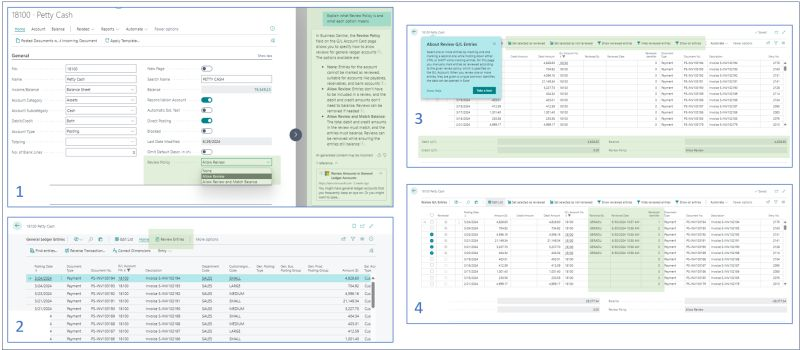

su0ic1